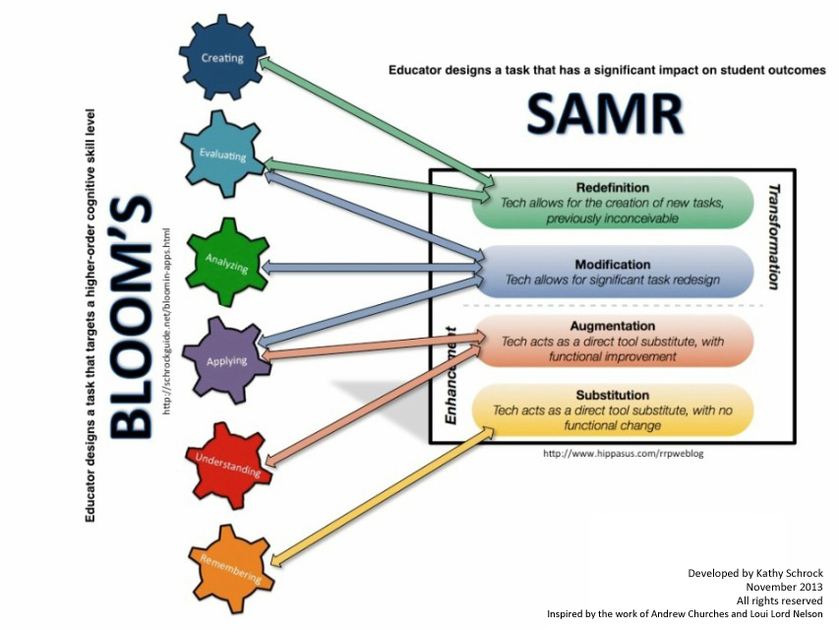This weeks embedded task was to discuss the benefits for the
use of videos, images and audio recordings within the classroom environment
and how it can enhance learning and gain the interests of the students.
The attached video was created using a program provided on
apple products called iMovie. IMovie not only allows you to simply record audio
and visual playback. It enables users to add text and titles with selective
placement, add background music or voice over functionality, as well as adding
images or themes. Editing is possible by enabling myself to deletes scenes and
import scenes from different videos. The video can be uploaded from iMovie
directly to YouTube. Students can then embed the video from YouTube to their
personal blog. Whilst I have had limited experience creating my own personal
videos, upon viewing and using my children’s Ipads I discovered that creating
videos was a regular activity that my children engaged in from creating videos
about our pets to commentaries on themselves playing online games.

iMovie, https://www.google.com.au/searchas_st=y&tbm=isch&hl=en&as_q=imovie&as_epq=&as_oq=&as_eq=&cr=&as_sitesearch=&safe=images&tbs=sur:f#imgrc=_&spf=200
Whilst there is no privacy settings in iMovie,
You Tube contains various settings to limit public, private and unlisted
viewing. These features apply to sharing
the URL, linking to the channel section, the video appearing in search results,
channel posts and subscriber feeds. The
privacy settings are easy to use. There is
a functionality to link together multiple video’s that may have been created by
different authors.iMovie, https://www.google.com.au/searchas_st=y&tbm=isch&hl=en&as_q=imovie&as_epq=&as_oq=&as_eq=&cr=&as_sitesearch=&safe=images&tbs=sur:f#imgrc=_&spf=200
The instructions make it relatively easy to use in the creation stage, however some difficulties were experienced when trying to upload the video from the IMovie to You Tube. Instead of simply uploading the video to You Tube, I needed to download a copy of the movie to my desktop. From here, I logged into You Tube and directly upload the movie file. It was from here I could embed the file into my personal blog.
The technology required to create this video was an IPAD and the IMovie application. The technology required to share online includes an internet connection, an account with You Tube and access to Blogger.
Uploaded to You Tube, https://youtu.be/9V6vnZYhIeI